Many payment services are available to integrate payment gateways into an application. There are many payment services available, including PayPal, Stripe, and Sage Pay. They offer API to integrate payment gateways with our software. Stripe is used in many countries for transactions using credit and debit cards.
We can allow users to make financial transactions using our API or payment gateway services. We need to select a reliable provider when integrating a payment gateway into our application. It gives users trust and is important because it involves real money.
This article will show you how to integrate Stripe with PHP. This article will give you an overview of the payment flow.
Let’s start Implementation.
Step 1. Get API keys and create a Stripe Stripe account
Register for Stripe and log in to the dashboard. Navigate theDevelopers -> API keysmenu to access the API keys. There are two types of standard API keys:secret keyAndPublicable key. The default will hide the secret key, which can be revealed by clickingIdentify the key tokenControl explicitly
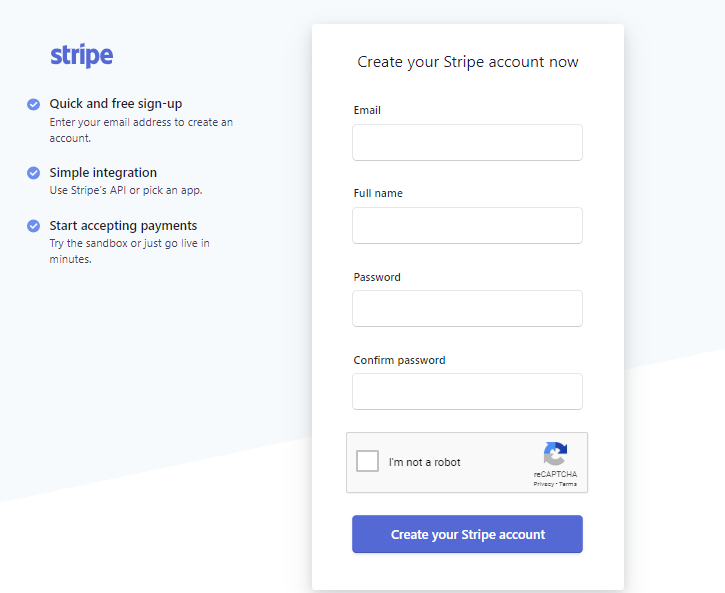
Step 2.
Now login to your account and go to Account Settings -> API Keys Copy your secret key.
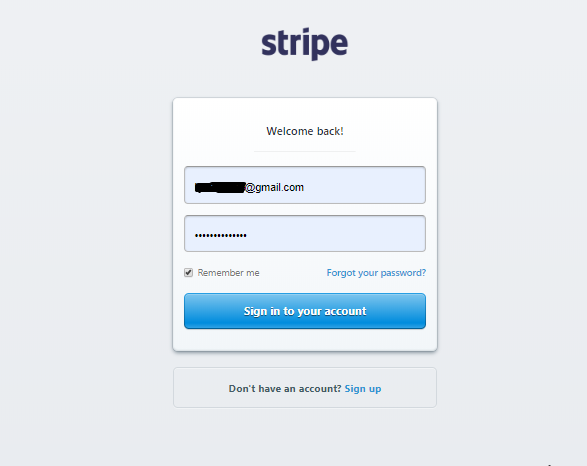
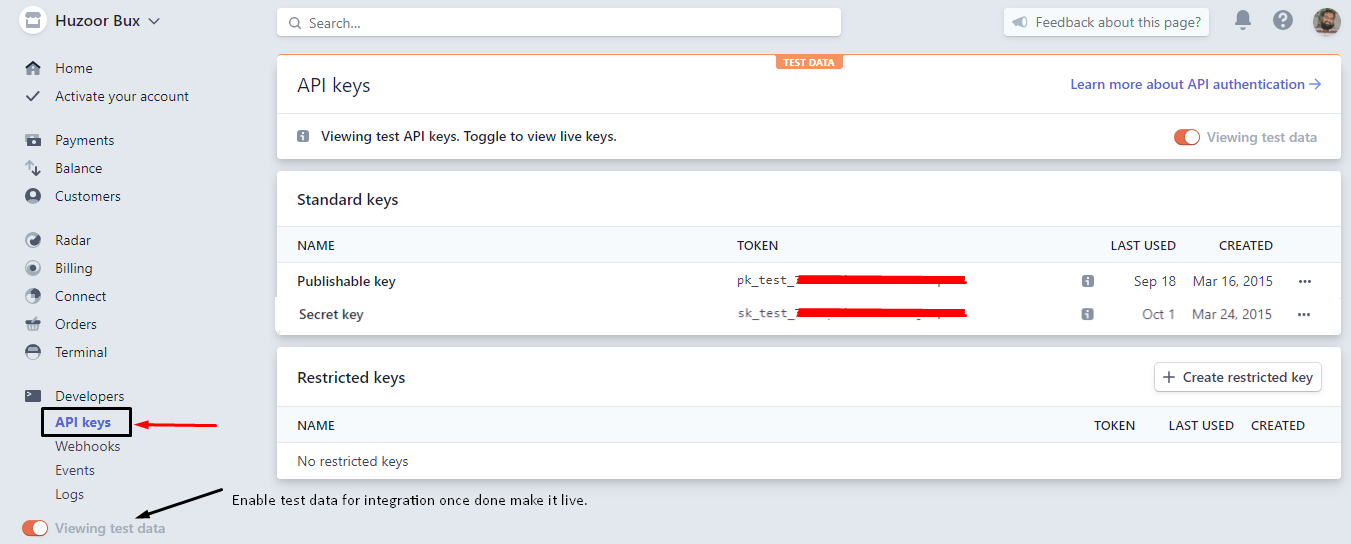
Step 3. HTML Stripe Payment Form
This HTML form includes fields such as cardholder name, card number, and CVC. It also allows for user input like expiration month/year, card number, CVC, and card number. Hidden input includes item_number and item_name as well as amount and currency_code.
Stripe API recommends that tokens be used instead of test card details when testing the Payment integration. Stripe JavaScript library maps the test tokens to the tokenized card details.
<!doctype html>
<html lang="en">
<head>
<meta charset="utf-8">
<meta name="viewport" content="width=device-width, initial-scale=1, shrink-to-fit=no">
<meta name="description" content="Stripe Payment Gateway Charge Credit Card with PHP">
<meta name="author" content="Huzoor Bux, PHPLift.net">
<meta name="generator" content="phplift.net">
<title>Stripe Payment Gateway Charge Credit Card with PHP Demo</title>
<!-- Bootstrap core CSS -->
<link href="https://getbootstrap.com/docs/4.3/dist/css/bootstrap.min.css" rel="stylesheet">
<style>
.bd-placeholder-img {
font-size: 1.125rem;
text-anchor: middle;
-webkit-user-select: none;
-moz-user-select: none;
-ms-user-select: none;
user-select: none;
}
@media (min-width: 768px) {
.bd-placeholder-img-lg {
font-size: 3.5rem;
}
}
</style>
<!-- Custom styles for this template -->
<link href="form-validation.css" rel="stylesheet">
</head>
<body class="bg-light">
<div class="container">
<div class="py-5 text-center">
<img class="d-block mx-auto mb-4" src="logo.png" alt="" height="72">
<h2>Stripe Checkout Page</h2>
<p class="lead">Below is an example of Stripe Credit Card charge method.</p>
</div>
<?php if($success != 1){ ?>
<div class="alert alert-danger">
<strong>Error!</strong> <?php echo $error; ?>
</div>
<?php }else{ ?>
<div class="alert alert-success">
<strong>Success!</strong> Payment Received continue shopping
</div>
<?php } ?>
<div class="row">
<div class="col-md-4 order-md-2 mb-4">
<h4 class="d-flex justify-content-between align-items-center mb-3">
<span class="text-muted">Your cart</span>
<span class="badge badge-secondary badge-pill">2</span>
</h4>
<ul class="list-group mb-3">
<li class="list-group-item d-flex justify-content-between lh-condensed">
<div>
<h6 class="my-0">PHP Book</h6>
<small class="text-muted">Learn PHP in 24 Hours or Less</small>
</div>
<span class="text-muted">$12</span>
</li>
<li class="list-group-item d-flex justify-content-between lh-condensed">
<div>
<h6 class="my-0">Learning Web Design</h6>
<small class="text-muted">A Beginner's Guide to HTML, CSS, JavaScript, and Web Graphics</small>
</div>
<span class="text-muted">$16</span>
</li>
<li class="list-group-item d-flex justify-content-between">
<span>Total (USD)</span>
<strong>$28</strong>
</li>
</ul>
</div>
<div class="col-md-8 order-md-1">
<h4 class="mb-3">Billing address</h4>
<form class="needs-validation" novalidate method="post">
<div class="row">
<div class="col-md-6 mb-3">
<label for="firstName">First name</label>
<input type="text" class="form-control" id="firstName" name="firstName" placeholder="" value="" required>
<div class="invalid-feedback">
Valid first name is required.
</div>
</div>
<div class="col-md-6 mb-3">
<label for="lastName">Last name</label>
<input type="text" class="form-control" id="lastName" name="lastName" placeholder="" value="" required>
<div class="invalid-feedback">
Valid last name is required.
</div>
</div>
</div>
<div class="mb-3">
<label for="email">Email </label>
<input type="email" class="form-control" id="email" name="email" placeholder="[email protected]" required>
<div class="invalid-feedback">
Please enter a valid email address for shipping updates.
</div>
</div>
<div class="mb-3">
<label for="address">Address</label>
<input type="text" class="form-control" id="address" name="address" placeholder="1234 Main St" required>
<div class="invalid-feedback">
Please enter your shipping address.
</div>
</div>
<div class="row">
<div class="col-md-5 mb-3">
<label for="country">Country</label>
<select class="custom-select d-block w-100" id="country" name="country" required>
<option value="">Choose...</option>
<option>United States</option>
</select>
<div class="invalid-feedback">
Please select a valid country.
</div>
</div>
<div class="col-md-4 mb-3">
<label for="state">State</label>
<select class="custom-select d-block w-100" id="state" name="state" required>
<option value="">Choose...</option>
<option>California</option>
</select>
<div class="invalid-feedback">
Please provide a valid state.
</div>
</div>
<div class="col-md-3 mb-3">
<label for="zip">Zip</label>
<input type="text" class="form-control" id="zip" placeholder="" name="zip" required>
<div class="invalid-feedback">
Zip code required.
</div>
</div>
</div>
<hr class="mb-4">
<h4 class="mb-3">Payment</h4>
<div class="d-block my-3">
<div class="custom-control custom-radio">
<input id="credit" name="paymentMethod" type="radio" class="custom-control-input" checked required>
<label class="custom-control-label" for="credit">Credit card</label>
</div>
</div>
<div class="row">
<div class="col-md-6 mb-3">
<label for="cc-name">Name on card</label>
<input type="text" class="form-control" id="cc-name" name="ccName" placeholder="" required>
<small class="text-muted">Full name as displayed on card</small>
<div class="invalid-feedback">
Name on card is required
</div>
</div>
<div class="col-md-6 mb-3">
<label for="cc-number">Credit card number</label>
<input type="text" class="form-control" id="cc-number" name="card" placeholder="" required>
<div class="invalid-feedback">
Credit card number is required
</div>
</div>
</div>
<div class="row">
<div class="col-md-3 mb-3">
<label for="cc-month">Expiration Month</label>
<select class="custom-select d-block w-100" id="cc-month" name="month" required>
<option value="">Choose...</option>
<option value='01'>Janaury</option>
<option value='02'>February</option>
<option value='03'>March</option>
<option value='04'>April</option>
<option value='05'>May</option>
<option value='06'>June</option>
<option value='07'>July</option>
<option value='08'>August</option>
<option value='09'>September</option>
<option value='10'>October</option>
<option value='11'>November</option>
<option value='12'>December</option>
</select>
<div class="invalid-feedback">
Expiration month required
</div>
</div>
<div class="col-md-3 mb-3">
<label for="cc-year">Expiration Year</label>
<select class="custom-select d-block w-100" id="cc-year" name="year" required>
<option value="">Choose...</option>
<option value="2019">2019</option>
<option value="2020">2020</option>
<option value="2021">2021</option>
<option value="2022">2022</option>
<option value="2023">2023</option>
<option value="2024">2024</option>
<option value="2025">2025</option>
<option value="2026">2026</option>
</select>
<div class="invalid-feedback">
Expiration year required
</div>
</div>
<div class="col-md-3 mb-3">
<label for="cc-cvv">CVV</label>
<input type="text" class="form-control" id="cc-cvv" name="cvv" placeholder="" required>
<div class="invalid-feedback">
Security code required
</div>
</div>
</div>
<hr class="mb-4">
<input type="hidden" class="form-control" name="amount" value="2800">
<button class="btn btn-primary btn-lg btn-block" type="submit" name="charge" value="charge">Checkout</button>
</form>
</div>
</div>
<h3>Test card numbers</h3>
<table class="table">
<thead>
<tr>
<th>Number</th>
<th>Brand</th>
</tr>
</thead>
<tbody>
<tr>
<td class="card-number">4242<span></span>4242<span></span>4242<span></span>4242</td>
<td>Visa</td>
</tr>
<tr>
<td class="card-number">4000<span></span>0566<span></span>5566<span></span>5556</td>
<td>Visa (debit)</td>
</tr>
<tr>
<td class="card-number">5555<span></span>5555<span></span>5555<span></span>4444</td>
<td>Mastercard</td>
</tr>
<tr>
<td class="card-number">2223<span></span>0031<span></span>2200<span></span>3222</td>
<td>Mastercard (2-series)</td>
</tr>
<tr>
<td class="card-number">5200<span></span>8282<span></span>8282<span></span>8210</td>
<td>Mastercard (debit)</td>
</tr>
<tr>
<td class="card-number">5105<span></span>1051<span></span>0510<span></span>5100</td>
<td>Mastercard (prepaid)</td>
</tr>
<tr>
<td class="card-number">3782<span></span>822463<span></span>10005</td>
<td>American Express</td>
</tr>
<tr>
<td class="card-number">3714<span></span>496353<span></span>98431</td>
<td>American Express</td>
</tr>
<tr>
<td class="card-number">6011<span></span>1111<span></span>1111<span></span>1117</td>
<td>Discover</td>
</tr>
<tr>
<td class="card-number">6011<span></span>0009<span></span>9013<span></span>9424</td>
<td>Discover</td>
</tr>
<tr>
<td class="card-number">3056<span></span>9300<span></span>0902<span></span>0004</td>
<td>Diners Club</td>
</tr>
<tr>
<td class="card-number">3622<span></span>7206<span></span>2716<span></span>67</td>
<td>Diners Club (14 digit card)</td>
</tr>
<tr>
<td class="card-number">3566<span></span>0020<span></span>2036<span></span>0505</td>
<td>JCB</td>
</tr>
<tr>
<td class="card-number">6200<span></span>0000<span></span>0000<span></span>0005</td>
<td>UnionPay</td>
</tr>
</tbody>
</table>
<footer class="my-5 pt-5 text-muted text-center text-small">
<p class="mb-1">© 2019 PHPLift.net</p>
</footer>
</div>
<script src="https://code.jquery.com/jquery-3.3.1.slim.min.js"></script>
<script src="form-validation.js"></script>
</body>
</html>Step 4. Stripe Payments in PHP
Download Stripe PHP library which is required for processing charges using PHP code. A PHP class StripePayment.php contains the payment-related functions. It sends the API token along with other payment request data such as customer id, amount, and currency. After processing the payment request the Stripe API will return the payment response as a JSON object.
<?php
if (isset($_POST['charge'])) {
require_once('stripe/init.php');
\Stripe\Stripe::setApiKey('YOUR_SECRET_API_KEY');
$card = array(
'number' => $_POST['card'],
'name' => $_POST['ccName'],
'exp_month' => $_POST['month'],
'exp_year' => $_POST['year'],
'cvv' => $_POST['cvv']
);
$success = null;
try {
$c = \Stripe\Charge::create(
array(
'amount' => $_POST['amount'],
'currency' => 'usd',
'description' => 'PHPLift.net Books Purchased.',
'card' => $card
)
);
$success = 1;
} catch (Stripe_CardError $e) {
$error = $e->getMessage();
} catch (Stripe_InvalidRequestError $e) {
// Invalid parameters were supplied to Stripe's API
$error = $e->getMessage();
} catch (Stripe_AuthenticationError $e) {
// Authentication with Stripe's API failed
$error = $e->getMessage();
} catch (Stripe_ApiConnectionError $e) {
// Network communication with Stripe failed
$error = $e->getMessage();
} catch (Stripe_Error $e) {
// Display a very generic error to the user, and maybe send
// yourself an email
$error = $e->getMessage();
} catch (Exception $e) {
// Something else happened, completely unrelated to Stripe
$error = $e->getMessage();
}
}
?>YOUR_SECRET_API_KEY Replace with your API Secret key.
Stripe Payment Gateway Demo
This article has a demonstration of the payment form and test card numbers. You can find more test data in the Stripe API testing documentation. To demonstrate Stripe payment integration, you can use the test cards numbers.
Notice: We need to test Stripe payments in the test data mode before we go live. After everything passes the test mode, it’s easy to toggle the data mode to make sure that everything goes live.
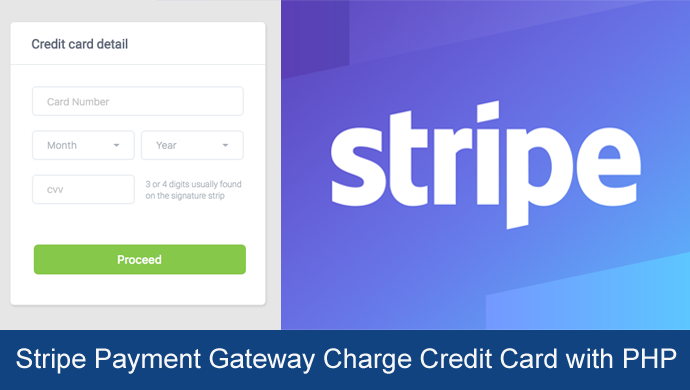
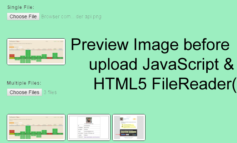


1 Comment
Kim
October 25, 2022 at 3:22 pmStripe Payment Gateway Charge Credit Card with PHP Example
Hi, I have dowloaded and inserted my API code, but it don’t seems to work… and I wonder why I only need my API key and not my secret key..
You guidance looked straight forward… Thank you
Regards Kim