Do you need to create a dependent city-state dropdown in your application? You will receive a free download of an AJAX-based dependent code. The selected parent entity determines whether it loads data from the database.
Dropdown options that depend on other inputs can be called dependent dropdowns. Some dropdowns are dependent on timezone, location, and other factors. The linked article provides an example of how to locate users’ locations.
It uses Geodata solution REST API to get data and it’s a straightforward and easy-to-use plugin add HTML to your existing project and enjoy.
jquery plugin for country state city dropdown
ajax country state city dropdown demo
Git Repository You can download it from git.
HTML Form:
<form action="" method="post">
<div class="container">
<div class="row">
<div class="col-sm-4">
<h3>Country</h3>
<select name="country" class="countries form-control" id="countryId">
<option value="">Select Country</option>
</select>
</div>
<div class="col-sm-4">
<h3>State</h3>
<select name="state" class="states form-control" id="stateId">
<option value="">Select State</option>
</select>
</div>
<div class="col-sm-4">
<h3>City</h3>
<select name="city" class="cities form-control" id="cityId">
<option value="">Select City</option>
</select>
</div>
</div>
</div>
</form>
This form makes 3 dropdown input in your form Country, State, and City first you have to select county it will extract states for that country then select states and it will extract city names for you.
See Alos: Convert HTML to PDF in Javascript using jsPDF with Example Download
jQuery Code:
function ajaxCall() {
this.send = function(data, url, method, success, type) {
type = 'json';
var successRes = function(data) {
success(data);
}
var errorRes = function(xhr, ajaxOptions, thrownError) {
console.log(thrownError + "\r\n" + xhr.statusText + "\r\n" + xhr.responseText);
}
jQuery.ajax({
url: url,
type: method,
data: data,
success: successRes,
error: errorRes,
dataType: type,
timeout: 60000
});
}
}
function locationInfo() {
var rootUrl = "https://geodata.phplift.net/api/index.php";
var call = new ajaxCall();
this.getCities = function(id) {
jQuery(".cities option:gt(0)").remove();
var url = rootUrl+'?type=getCities&countryId='+ '&stateId=' + id;
var method = "post";
var data = {};
jQuery('.cities').find("option:eq(0)").html("Please wait..");
call.send(data, url, method, function(data) {
jQuery('.cities').find("option:eq(0)").html("Select City");
var listlen = Object.keys(data['result']).length;
if(listlen > 0)
{
jQuery.each(data['result'], function(key, val) {
var option = jQuery('');
option.attr('value', val.name).text(val.name);
jQuery('.cities').append(option);
});
}
jQuery(".cities").prop("disabled",false);
});
};
this.getStates = function(id) {
jQuery(".states option:gt(0)").remove();
jQuery(".cities option:gt(0)").remove();
var stateClasses = jQuery('#stateId').attr('class');
var url = rootUrl+'?type=getStates&countryId=' + id;
var method = "post";
var data = {};
jQuery('.states').find("option:eq(0)").html("Please wait..");
call.send(data, url, method, function(data) {
jQuery('.states').find("option:eq(0)").html("Select State");
jQuery.each(data['result'], function(key, val) {
var option = jQuery('');
option.attr('value', val.name).text(val.name);
option.attr('stateid', val.id);
jQuery('.states').append(option);
});
jQuery(".states").prop("disabled",false);
});
};
this.getCountries = function() {
var url = rootUrl+'?type=getCountries';
var method = "post";
var data = {};
jQuery('.countries').find("option:eq(0)").html("Please wait..");
call.send(data, url, method, function(data) {
jQuery('.countries').find("option:eq(0)").html("Select Country");
jQuery.each(data['result'], function(key, val) {
var option = jQuery('');
option.attr('value', val.name).text(val.name);
option.attr('countryid', val.id);
jQuery('.countries').append(option);
});
// jQuery(".countries").prop("disabled",false);
});
};
}
jQuery(function() {
var loc = new locationInfo();
loc.getCountries();
jQuery(".countries").on("change", function(ev) {
var countryId = jQuery("option:selected", this).attr('countryid');
if(countryId != ''){
loc.getStates(countryId);
}
else{
jQuery(".states option:gt(0)").remove();
}
});
jQuery(".states").on("change", function(ev) {
var stateId = jQuery("option:selected", this).attr('stateid');
if(stateId != ''){
loc.getCities(stateId);
}
else{
jQuery(".cities option:gt(0)").remove();
}
});
});
Above jQuery will do the API requests and add data in the dropdown.
country state city drop-down list in PHP MySQL
country state city drop-down list using javascript in PHP
Note: This demo will extract country data from API every time you can fetch it and once and make it static don’t make API calls every time.
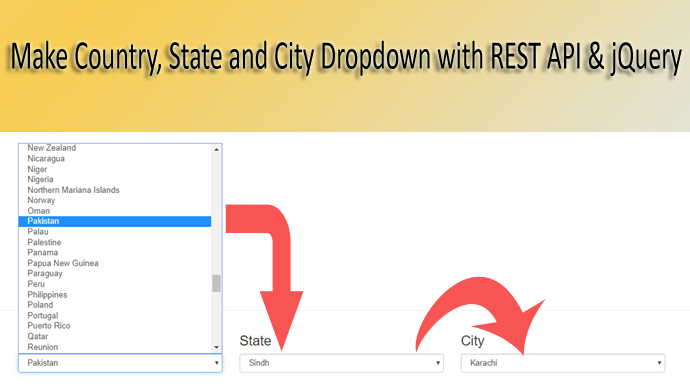

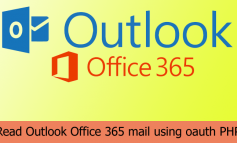
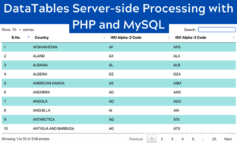
17 Comments
Nishant Kumar
October 3, 2021 at 6:20 amhello sir thank lot
Shahzaib
April 19, 2022 at 4:33 pmSir how i can receive that information on email?
Huzoor Bux
April 20, 2022 at 8:06 amWhich information?
Jagadish
June 24, 2022 at 6:51 pmHow to set selected country name on script loading
Abubakari Bilal
July 28, 2022 at 8:12 amIt seems like its not working at the moment
Imma
July 29, 2022 at 4:44 pmThey have not fix the issue, what are we going to do now?
Huzoor Bux
August 6, 2022 at 9:06 amIts fixed now.
macpaul
August 10, 2022 at 8:00 pmAccess to XMLHttpRequest at ‘https://geodata.solutions/api/api.php?type=getCountries&addClasses=form-control’ from origin has been blocked by CORS policy: No ‘Access-Control-Allow-Origin’ header is present on the requested resource.
that is the response i am getting
Zeeshan Hassan
August 16, 2022 at 10:06 amit was not showing countries in the list only displaying “Please wait” but now it is fixed just add ?v2 at the end of src i-e http://countrystatecity.js?v2.
But Dear brother, can you help me with the option value. its entering the number value number instead of taking the city, state and country name. For example when i submit the page the entry in database for city is showing some number, also for state and country its entering id number. Please help me to enter the name of the city, state and country.
Imma
July 29, 2022 at 1:58 pmIs there any solution to the problem yet?
Zeeshan Hassan
August 16, 2022 at 10:04 amit was not showing countries in the list only displaying “Please wait” but now it is fixed just add ?v2 at the end of src i-e http://countrystatecity.js?v2.
This is very very helpful it was fine before But now with v2, its entering the number value number instead of taking the city, state and country name. For example when i submit the page the entry in database for city is showing some number, also for state and country its entering id number. Please help me to enter the name of the city, state and country.
Huzoor Bux
August 16, 2022 at 10:42 amIssue fixed please download new copy of demo and use it.
pooja
November 23, 2022 at 12:18 pmi am not getting it
Christian
April 19, 2023 at 11:45 pmHi sir, is it possible if I can get the files of data this API is fetching? I want a backup if ever the API goes down just like what happened with geodata.solutions. Thank you
Vipin
July 20, 2023 at 2:09 amHi Huzoor,
Thanks a lot for this.
I couldn’t really understand below,
“Note: This demo will extract country data from API every time you can fetch it and once and make it static don’t make API calls every time.”
Since I am using it in my code for my public website, if people use it then there would be API calls right?
Is it a matter of concern?
Vipin
July 20, 2023 at 4:02 amHi ,
Thanks it works for me but what do you mean by,
“Note: This demo will extract country data from API every time you can fetch it and once and make it static don’t make API calls every time.”
Vipin
Venktesh
December 22, 2023 at 7:15 amPlease check that your ‘Make Country, State, and City Dropdown with REST API & jQuery’ is not working.
https://demos.phplift.net/country-state-and-city-dropdown-jquery/